How do you add videos to exercises?
To assign videos to exercises, first go to the Exercises page, and edit the exercise you want to add a video to.

Next, pull up Youtube or Vimeo, wherever your video is hosted, and we need to pull the embed link. For vimeo, you can just use the URL that is in the Menu Bar. For youtube - you need to use the Share URL.
Under the video, click Share
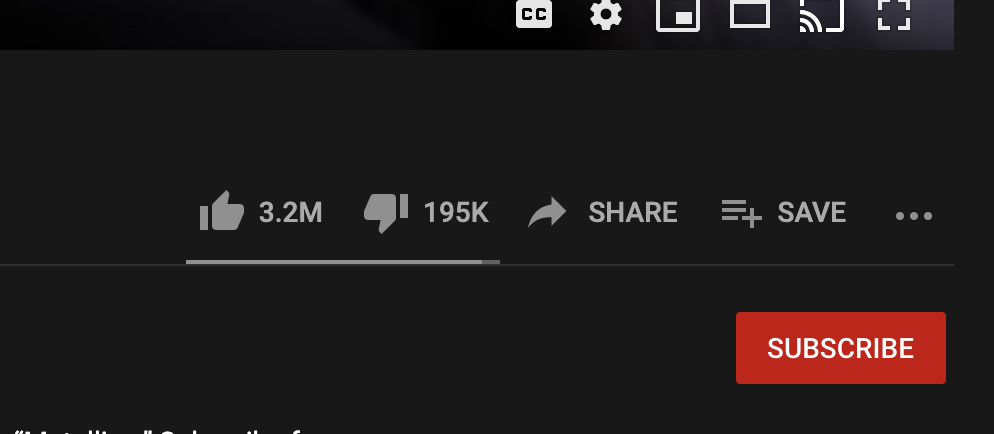
And copy this URL that pops up.

And add it to the Video input.
